Blog Post
Spam Be Gone!

Over the past three weeks we’ve seen a lot of examples of what a spam comment looks like. They come in all shapes and sizes, but they generally have one or more of these traits in common:
- Links to suspicious-looking sites
- Generic commentary that may or may not have anything to do with your post
- Grammatical, spelling and punctuation errors up the wazoo
- Foreign languages
- Provocative language (accusing you of whining, asking you to correct an RSS error, etc)
- Overly sycophantic language
Well, that’s great. Now how do we prevent spam from troubling us anymore?
Option 1: Akismet
Akismet, as we mentioned at the start of this series, is a tried and true anti-spam plugin developed by the good folks at Automattic (the team behind WordPress). It’s free for personal blogs, and only $5/month for professional blogs. It analyzes every comment your blog receives, compares it against its huge database of spam flags, and deposits the comment in the Spam folder if it looks fishy. You can peruse the suspected spam comments if you wish, but the system is pretty darn good at catching what should be caught and allowing legitimate comments.
![]()
Option 2: Captcha filters
Another aspect of spam that we touched on earlier is, many of the comments out there are posted by robots. These are little programs that scour the Web, much like Google. Unlike Google, however, their mission is to find blog posts and spam them to death. This is the reason you see Captchas on forms more and more these days.
We’ve all experienced the swirly characters on sites before:
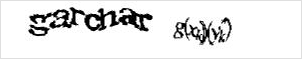
The idea here is that bots can’t read the convoluted text, and won’t be able to enter the right words. No words = no form submission. This will cut down on the number of spam comments you get in the first place, but it may also dissuade legitimate commenters (can YOU tell what in the world that says?).
It also won’t stop someone who takes the time to actually fill out the form by hand, and personally enters the captcha text into the box.
Option 3: No comments for you!
If you’re really really worried about the possibility of spam on your blog, you can also turn off comments completely. It’s a bit extreme, but it would get the job done for sure!
Far and away, Akismet is the best solution in our experience. What have you used on your blog that works best for you? As always, legitimate comments are most welcome!
This wraps up our series on spam comments. Hopefully you’ve learned something useful, and come away with a better grasp of why blog spam happens, how to recognize it, and what to do to prevent it.
Photo Credit: Håkan Dahlström via Compfight cc
